Do you want to Add TXT record in Hostinger?
Adding TXT Record in the Hpanel of Hostinger is a very easy Process.
Steps to Add TXT Record in Hostinger Hpanel
Step 1: Log in to Your Hpanel Account
Step 2: Navigate to Domains
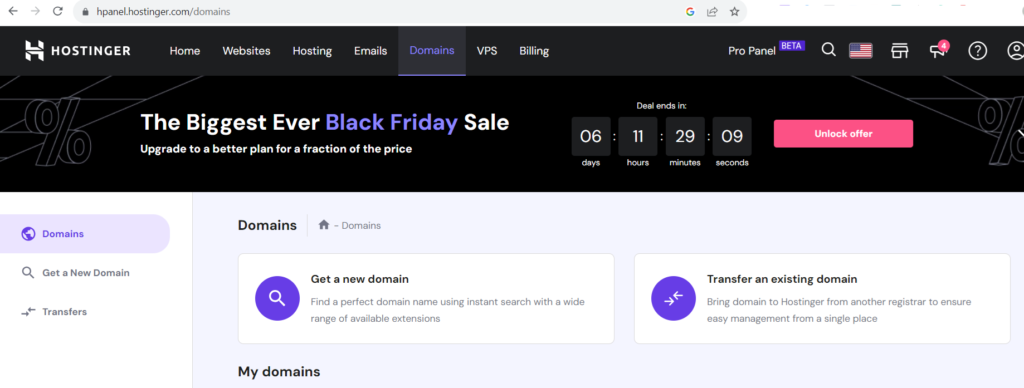
Step 3: Select the Domain For Which You Want to Add TXT Record
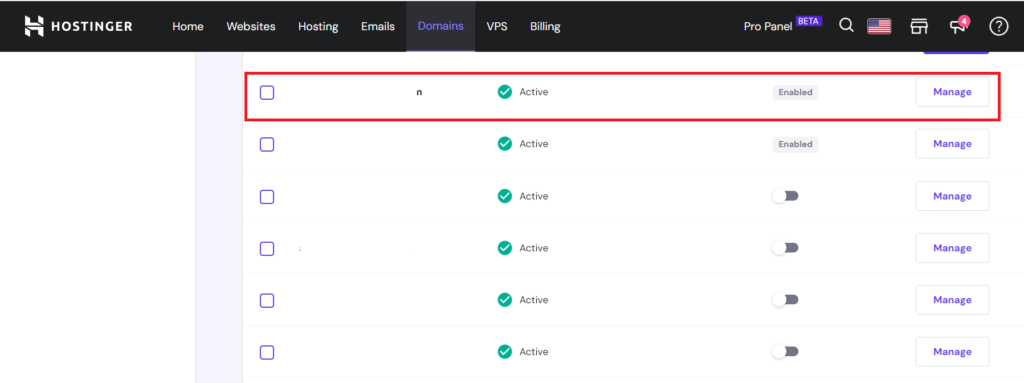
Step 4: Navigate to DNS / Nameservers
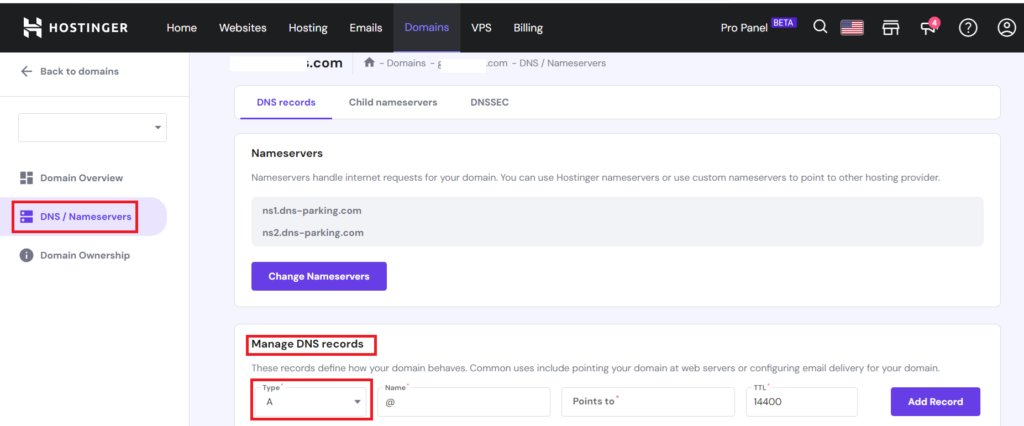
Step 5: Select TXT in Manage DNS Records
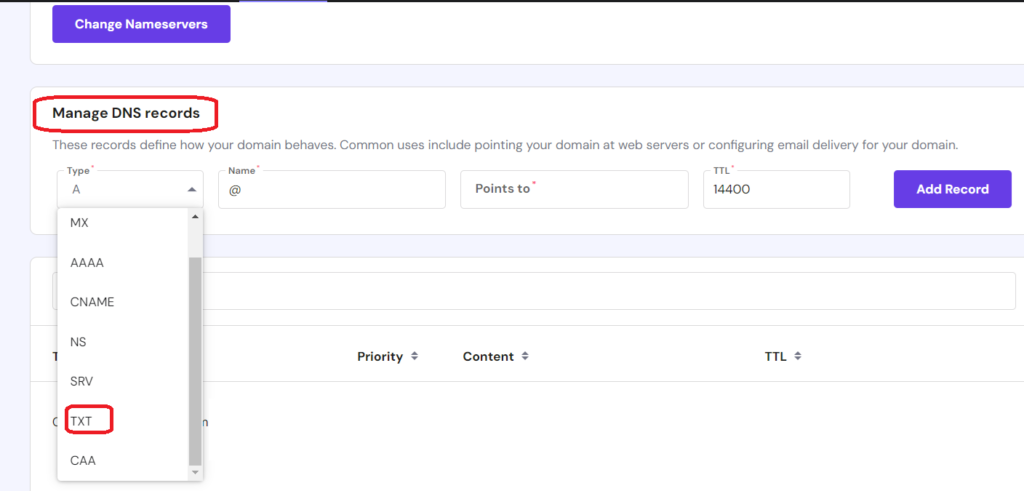
Now here you can add Your TXT records in Hostinger easily. Don’t Forget to Click on the “Add Record” Button After Adding the records.

