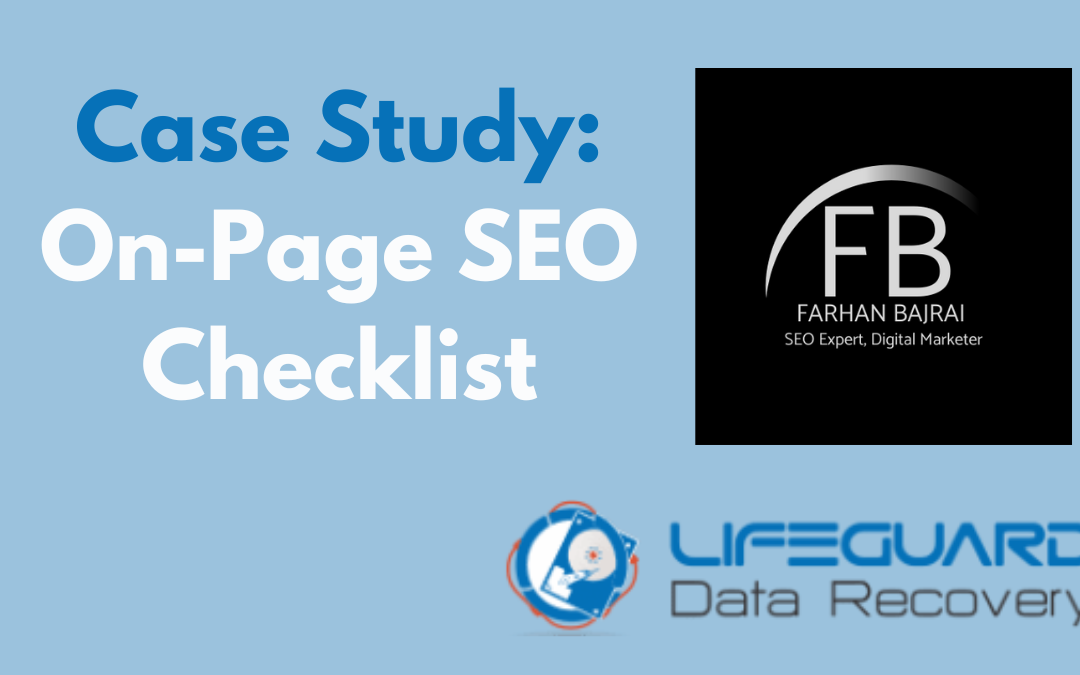Today, we will focus on a case study regarding On-Page SEO Checklist.
Types of SEO
SEO is divided into 3 types
- On-Page SEO
- Off-Page SEO and
- Technical SEO
On-Page SEO are those activities we do on our Web Page to optimize it for user as well as search engine.
So, for doing on-page SEO we need to do keyword research first.
Types of Keywords
As I said earlier, Keywords are of two types. Namely
- Short Tail keywords
- Long Tail keywords
I will explain both of them with an example. Let us suppose our business is “data recovery” then, “Data Recovery” is the short tail keyword, and “Data Recovery services” or “data recovery in Hyderabad” are the long tail keywords.
Importance of Long-Tail Keyword
As an SEO professional, we should focus on Long Tail keywords for 2 important reasons.
- User Intent: In Long tail keyword we know the exact intent of the user, and our main responsibility is to provide solution to the user query or problem
- Low Competition: In comparison to Long tail keywords, short tail keywords are highly competitive. So, long tail keywords are easy to rank.
Difference between Short tail keyword and long tail keyword
Let us understand it with an example. Suppose, data recovery is our services, then if we target the short tail keyword “data recovery” then we will have more competition because the keyword data recovery is the part of all the following keywords like data recovery services, data recovery training, data recovery courses, data recovery in hyderabad, data recovery near me, etc. So, we will have a huge competition for this keyword.
Not only competition, by targeting the keyword data recovery we don’t know the “user intent” for the query. Like whether user want to search for data recovery services or data recovery training?
Without finding out the exact intent, we will unable to target the exact audience.
Purpose of SEO
Look our main purpose of doing SEO or any other online marketing, is to get the leads and increase the sales of the company. So, for this targeting the right audience is very important. And that can be achieve by following the search intent of the user only.
Now, after doing the keyword research, let us assume our targeted keyword is “Data Recovery in Hyderabad”
We can use SEO tools for the traffic, but in this tutorial I am avoiding them. I want to give you the practical example of On-Page SEO with keyword Research.
Case Study: On-Page SEO Checklist
Here, is the checklist of On-Page SEO so that our content is well-optimized to rank on Search Engines. Our Keyword should be placed on these places for good optimization
- Title of the page
- Introduction
- In Content (i.e., Body)
- In Headings (H1,H2,H3…)
- In Image Alt Text
- In Conclusion
- In URL(Permalink/Slug)
- In Meta Description
- Anchor Text
You can read On-Page SEO Checklist for detail On-Page Optimization of a web-page
Now we will do a case-study for the selected keyword.
Step 1: Go to Google and Search For “Data Recovery in Hyderabad”
We will get Sponsored Pages, and business listing on the top. After the business listings, and sposonsored pages we will have the Organic Results. Organic Results are the results for which we don’t pay to Google. They are rich in content or services.
For this example we take the result of LifeGuard Data Recovery website
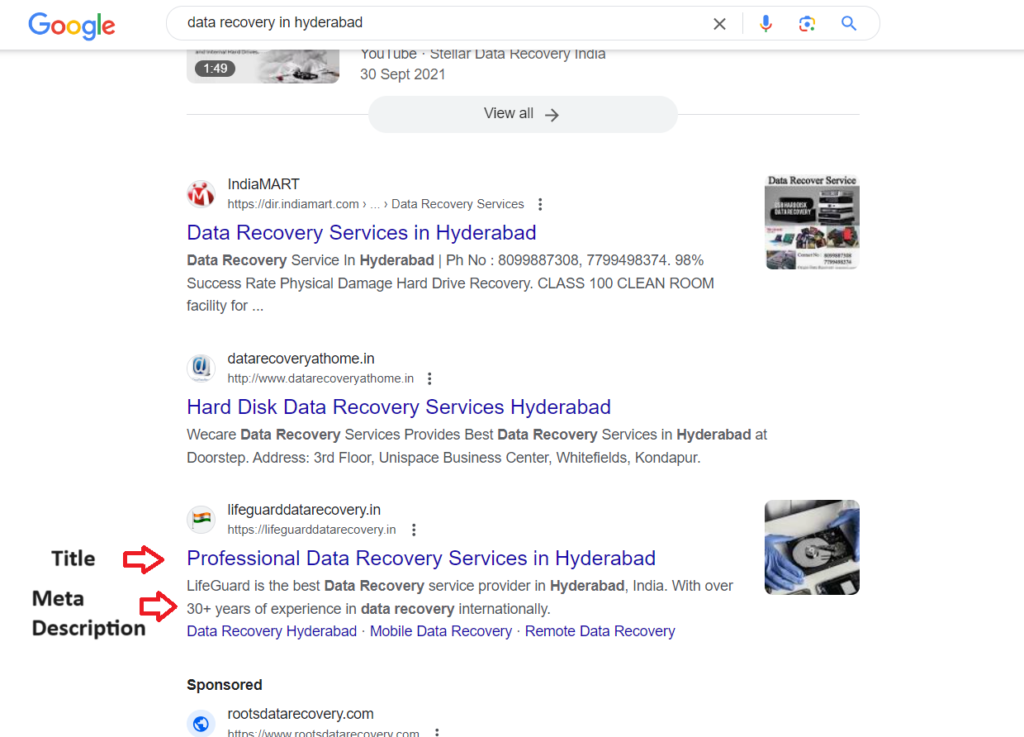
Step 2: Analyse the Result for On-Page SEO Checklist
Now lets analyse the content of the website with our checklist.
1. Keyword in Title:
When we analyse the LifeGuard Data Recovery website, they have “Professional Data Recovery Services in Hyderabad” as the title.
Note: Data Recovery in Hyderabad is a different keyword and Data Recovery services in Hyderabad is another keyword.
2. Keyword in Introduction:
The next checklist item is, whether they have keyword in the introduction.
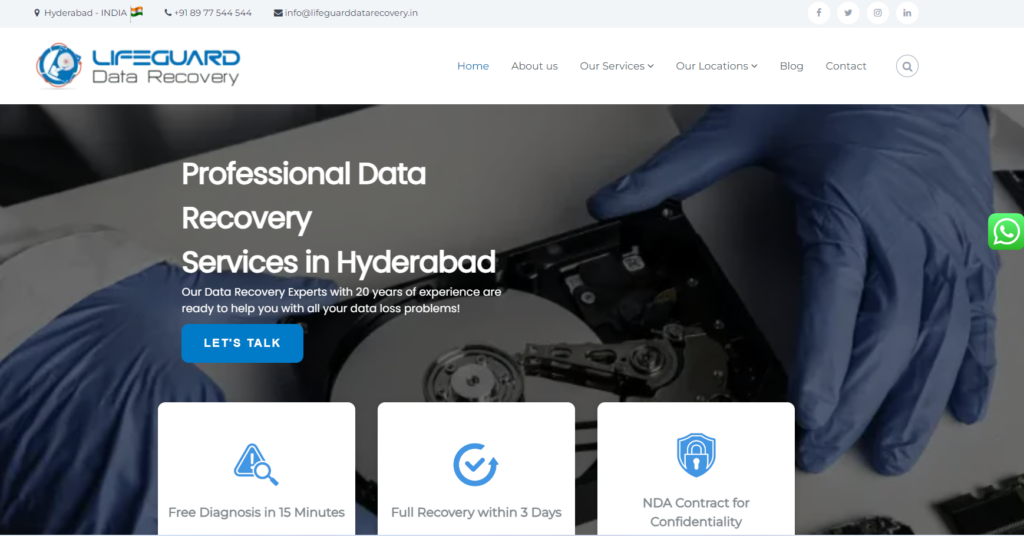
They don’t have our selected keyword in the introduction. I understand that, they are targetting the keyword “Data Recovery services in Hyderabad”
3 & 4: Keyword in Headings and Body:
Upon analysing the website, they don’t have appropriage usage of the keyword in the Headings, as well as body. They are targetting India in some instances and Hyderabad in the other. So, they need to improve it.
5. Keyword in Image Alt Text:
Upon analysing the above website, I found that they don’t have the appropriate keyword in the Image alt text also. Instead they have Data Recovery in India as an Image alt text. The reason may be they have updated the content but not the image alt text.
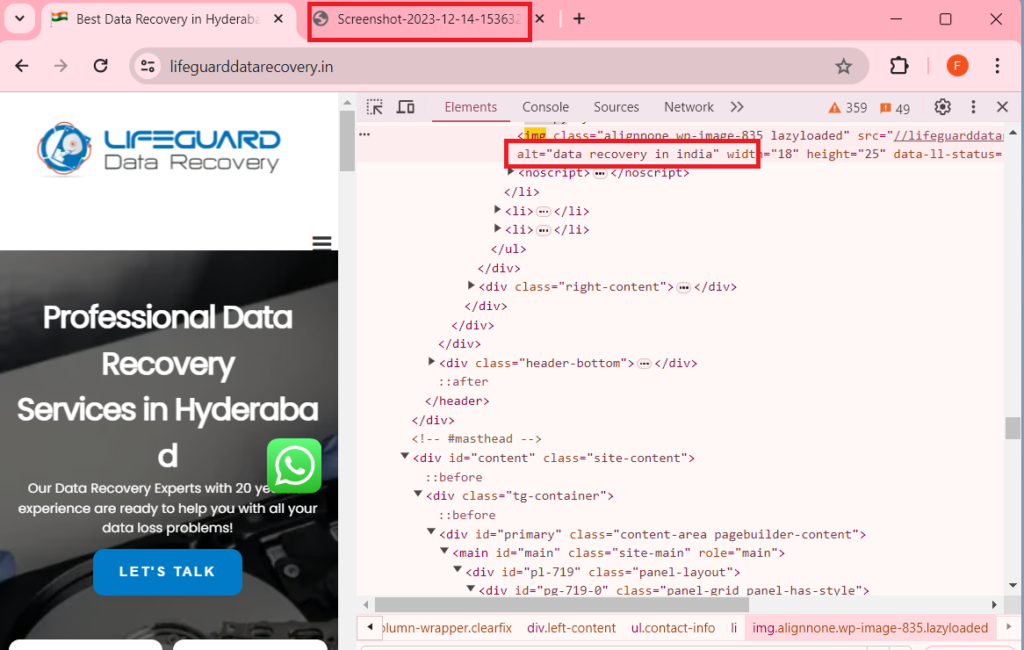
Note: They don’t have the filename also, there filename is screenshot…, this is not the good way to have an image on your website. Your image should have the proper filenames. Look google will understand the Images by Image Filenames, and Image alt text. So, we should have proper namings.
6. Keyword in Conclusion:
Upon analysing, I got the keyword in the conclusion, but the keyword is not what they have use in the Introduction or Title. So, this is also an unoptimize way of having different keywords in different places.
7. Keyword In URL:
The next important place to have keyword is your URL. As the web page ranking on Google is the Homepage of the website. So, the keyword is also not present in the URL.
8. Keyword in Meta Description:
Meta description is the text display below the title in Google Search, as discussed above. So, we should have our keyword in Meta Description too. In this case, LifeGuard doesn’t have the exact keyword “Data recovery in Hyderabad” in its meta description.
9. Keyword in Anchor Text:
Anchor text is the Clickable text. Its a good practice to have keyword in anchor text too. Whether as a backlink or to the other pages of our website we are linking i.e., internal linking.
Conclusion:
To conclude this, we can say that the web page we analyse for our keyword “data recovery in Hyderabad” is not fully optimize. So, this webpage should be optimize to rank on top in the Google SERP.