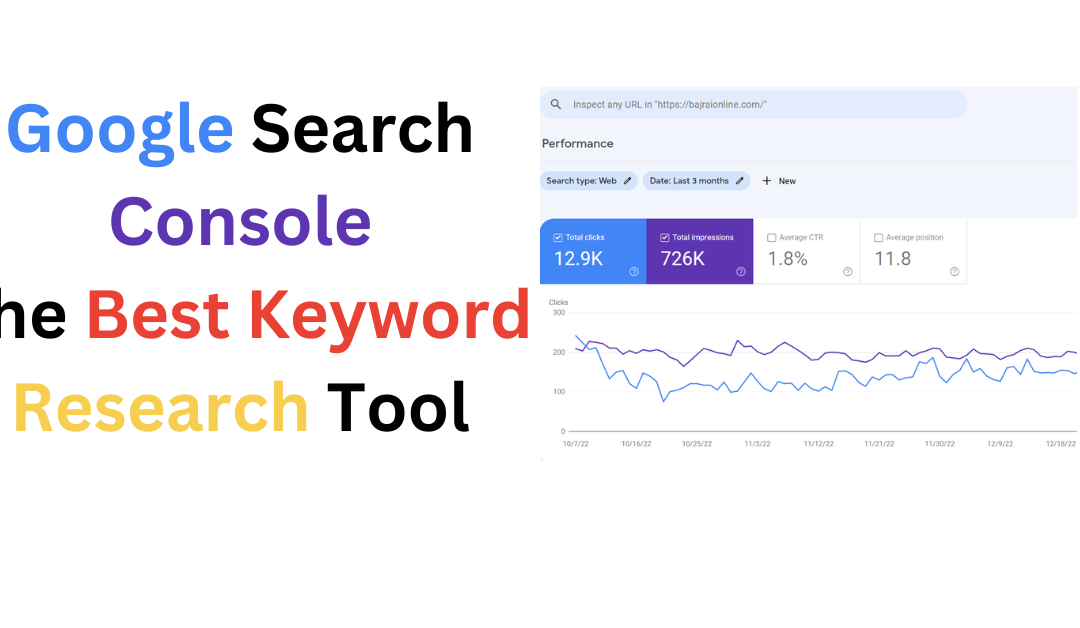Do you know Google Search Console is the best Keyword Research tool?
What is Google Search Console?
Google Search Console is a web service by Google that allows Webmasters to
- Optimize visibly of their websites,
- Check indexing status
- Search queries
- Crawling errors….
According to Wikipedia,
“Google Search Console is a web service by Google which allows webmasters to check indexing status, search queries, crawling errors and optimize visibility of their websites.”
As a Digital Marketer, you must have used Google Search Console for your website or client’s website.
Since you are using Google Search Console, you must have seen the Performance tab of your Website for the past 3 months or 6 months.
Google Search Console for Keyword Research
Now, the question is how can I use my GSC as a keyword Research Tool?
When you log in to your Google Search Console and navigate to the performance section.
You will see the performance of your website for the last 3 months.
By default, Clicks and impressions were selected. You see the graph of Clicks and Impressions. And if you scroll down, you will see the Queries for which your website got impressions and clicks.

Keyword Research using Google Search Console
In the Performance tab of Google Search Console, select Position also with Clicks and Impressions.
Now you will get the result of the previous three months’ Clicks, Impressions and Position of your website in Google.
Google Search Console shows you the keywords for which your website is showing up in the Google Search Engine.
For Optimizing the website on the keywords using Google Search Console, we can do it in 2 ways.
- Optimizing keywords based on impressions
- Optimizing keywords based on Position
Impressions and Position are the two important metrics for an SEO Consultant.
If impressions are more, then that means you can get a good number of clicks, if you optimize the page of your website which are using those keywords.
If the position of the query (keyword) is on the 3rd or 4th page, then you can optimize the pages using those keywords to move up the position of those keywords in Google Search.
Let us understand it with an example.
I logged in to one of my websites whose niche is WordPress.I navigated to the Performance of the website in GSC. Then, after sorting the results as per impressions in descending order, the top query with more than a thousand impressions is “WordPress featured image size”.

I have a post that deals with the keyword WordPress Featured Image. And impressions for this keyword and post are more but its position is on the 6th page of Google SERP.
Exporting Google Search Console Data to Google Sheets
For checking more queries on this keyword i.e., Featured Image Size, I exported the data from Google Search Console to Google Sheets. For exporting it click on the Export button in the top-right corner as shown in the figure.

Applying Filters to Google Sheets
After exporting, I applied filters to the Sheet and the Filter text was “Featured Image”. After applying the filter in Google Sheets as per Query. I got 53 results for the keyword Featured Image.
After Analyzing the list, I came to know that impressions for the keywords are more but the position is very far.
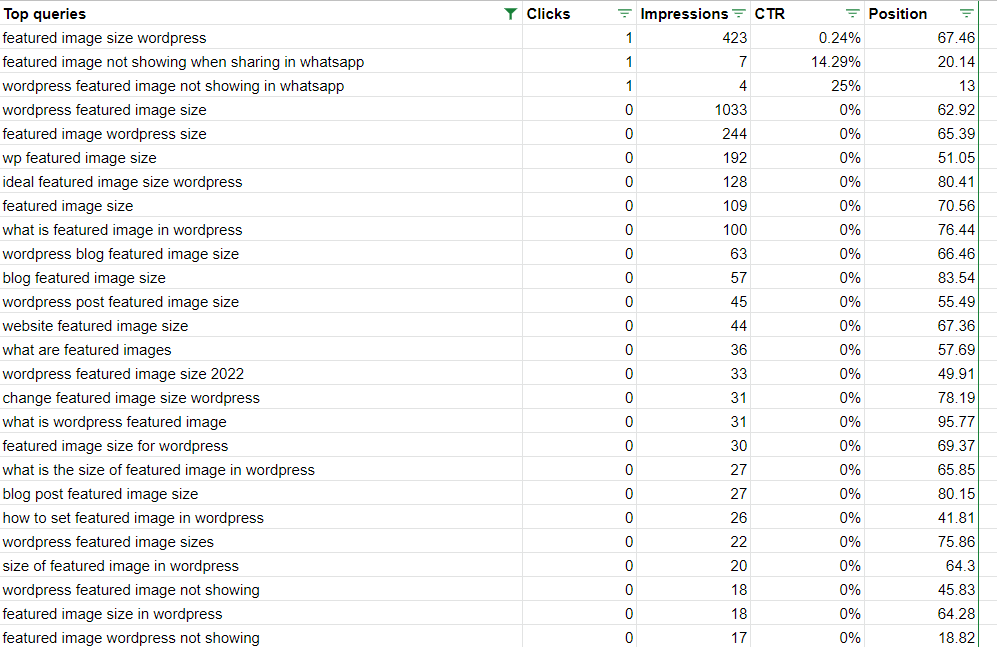
Optimizing Website for the Keyword
Now I have to optimize my web page for the keyword. For achieving this,
- I can add some keywords to the post
- answer to some queries in my website post.
- Optimize the images
- I can add other media like infographics, videos etc.
I can also do off-page SEO for that post like I will do a competitor analysis, and checking the backlinks to the competitors’ websites for this post. I can also boost the post through Google Ads, and Facebook Ads.
Resubmitting Website on GSC for Indexing
After optimizing the post for the keywords it is showing up on google, I will resubmit it on Google Search Console for Indexing the new version.
Comparing Queries in Google Search Console
After optimizing posts for the keywords, go back to Search Console after a week.
Now Navigate to performance and Click on the 3 months filter as shown in the figure. And now navigate to the tab compare and select compare last 7 days to the previous period.

Now, you will have the comparison for the last 7 days with the previous 7 days.
Here you can compare the keywords, and whether the position of the keyword moves up or moves down. And what are the Impressions Difference, Position Difference, and click difference?
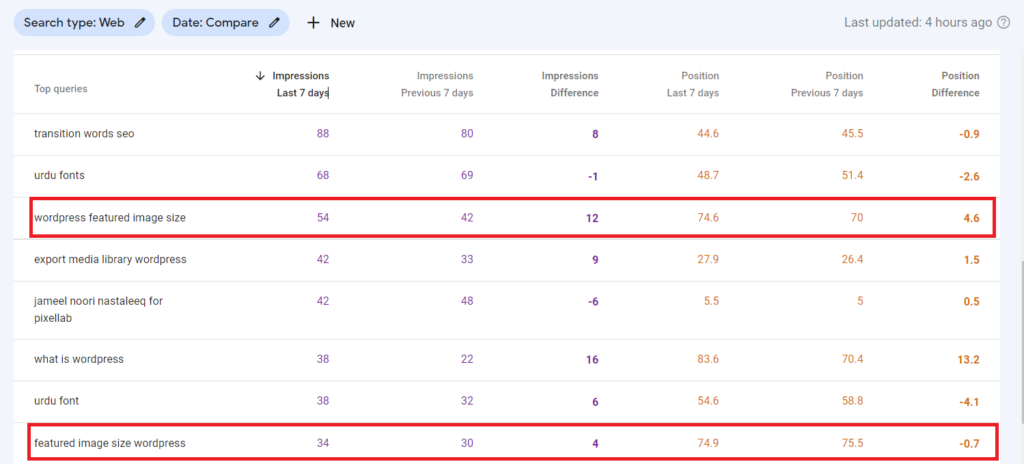
By this, you will optimize your website and rank high on Google using Google Search Console data.
Hope, this post helps you in understanding how Google Search Console can be the best Keyword Research tool for SEO professionals.