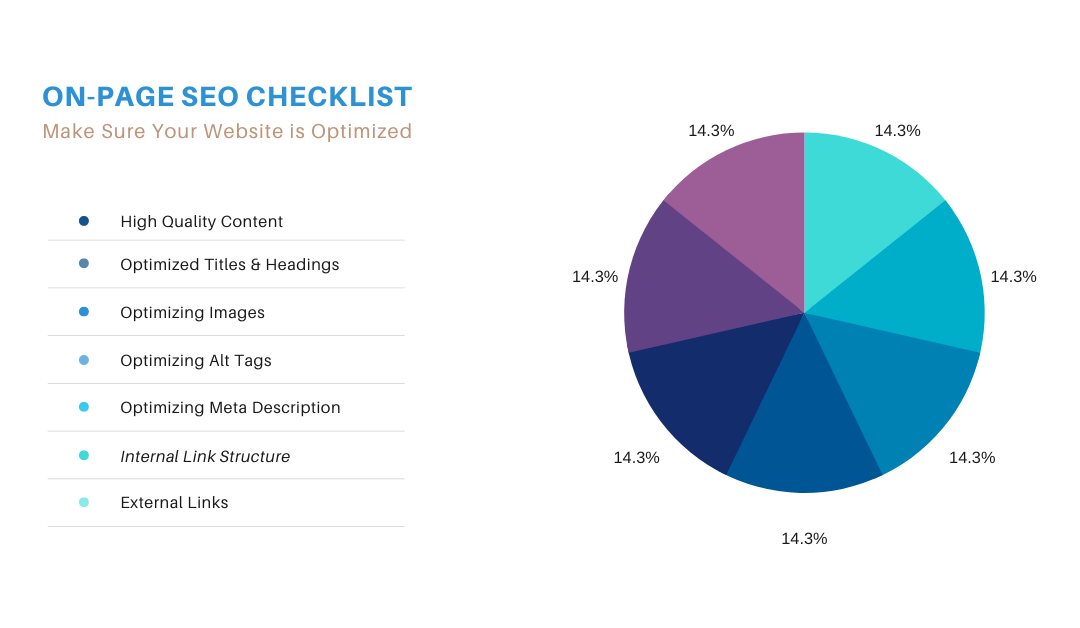Want your website to rank higher in search engine results? You’ll need to optimize your on-page SEO. On-page SEO is a technique that involves making changes directly to the elements of a web page in order to make it more visible and relevant to search engines. In this guide, we’ll explore what on-page SEO is, how to perform it, and why it’s important for helping your site rank higher.
Basically, there are 3 types of SEO
- On-Page SEO
- Off-Page SEO &
- Technical SEO
By the name, we get the idea that On-Page SEO deals with the techniques of SEO which has to be done on the website only. In contrast, Off-Page SEO deals with SEO techniques which are off-site. In other words, Off-Page deals with the strategies or work we have to do outside our website.
And technical SEO is the technical part of SEO like the page speed of the website.
Wait!
You don’t need to be the technical expert for SEO. In this course, we will learn in detail all these three types of SEO.
Let’s dig deep into the topic
1. On-Page SEO:
According to Search Engine Journal,
“On-page SEO (also known as on-site SEO) refers to optimizing web pages to improve a website’s search engine rankings and earn organic traffic. In addition to publishing relevant, high-quality content, on-page SEO includes optimizing your headlines, HTML tags (title, meta, and header), and images.” (SEJ)
By this definition, we can conclude that On-Page SEO refers to
Optimizing web pages to improve website ranking for increasing organic traffic.
What does On-Page SEO include?
On-Page SEO includes
- Publishing High-Quality Content
- Optimizing Headlines (H1, H2,H3…H6)
- Optimizing Title
- Optimizing Images
- Optimizing Image Alt Tag
- Optimizing Meta Description
- Internal Links
- External Links etc
- Short and Sweet URL
Hey Don’t Panic, we will discuss all these things later, and you will become used to it. But keep in mind, without practice you won’t become an SEO expert. So, you need to practice it.
1. Publishing High-Quality Content
First of all, you might have this question in mind?
What is quality content?
The answer to this question is complex. Because when we do SEO we have to keep in mind users as well as search engines.
So, another question hits our mind, that the Quality content should be in respect of Search Engines or in respect to users or both?
So, the simple answer is to create content by keeping the user in mind.
Because it is the user who is going to visit your site and read the content and take the action. So, we must write the content for users first and search engines next.
Now, when we are writing content by keeping users in mind, every user likes a different kind of content. Now, what to do?
Yes! Every user has different tastes, but they have one thing in common, and that thing is search intent.
Yes, you read it right! Search Intent. Because whenever a question hits the mind, and we need an answer to that question, we take our laptop or smartphone and google the query.
That query signals us the Search Intent of the users.
If the query is about the Price of X product, then here the Search intent of the user is he/she wants to purchase something.
And if the query is like Best Products/Services, then the Search intent is the user wants to learn about the best products or services. He might purchase it later.
In the first case Product page might work well and in the latter case, the blog post works well.
REMEMBER!
Throughout our SEO journey, USER INTENT or SEARCH INTENT is the most important thing to consider.
How to Create Quality Content?
Now, the question that hits our mind is How to Create Quality Content?
- Write For Your Users:
As discussed above, we should write our content for our users. It is important to consider what our users want to read. What is his/her interest?
To find out what our users want to read, we have to do Keyword Research. This will help us in understanding what our users want to read.
Note: We will go in deep about Keyword Research in our future emails
- Make the Content Readable:
If we want to get our message across, then we have to make sure that the user should read the complete post. To achieve this, our content should be easy to read.
Which content is easy to read?
The content that contains short sentences and brief paragraphs is easy to read. Our content should have small paragraphs and describe the paragraphs by using headings and sub-headings.
Eye-catching images in between. Using easy words, not hard words. It’s not our English Teacher who is going to read our Post. Rather, normal people will read our posts. So, we have to write content which is readable and engageable.
- Be Reliable and Trustworthy:
We should build trust with our audience. For building trust and being reliable, we have to write user-oriented content. And we have to use our own images, i.e., not using stock images. Because genuine photos create more trust. Using HTTPS will build trust with Google as well as users, and we should have reviews and testimonials for building our trust with our audience.
- Fresh Content
Google loves fresh content. So, we should visit our content and update it timely with our experience and with the change in technology. By this, our users understand that our content is up-to-date and fresh and it is not outdated. It will also build trust.
- User Intent:
Last but not least, write the content according to user intent. As I said above, our content should answer the query user’s has. It should solve the problem, which brings the user to our website. If we write according to user intent, then definitely, our content will be engaging.
So, these are some of the tips for writing high-quality content. To summarize, we should consider writing short paragraphs with headings, content should be fresh and up to date, easy to read and understand, and it should solve the problem the user is having.
2. How to Optimize Titles & 3. Headings
Your Title is one of the most important tags in your post. If you want your posts to perform well, magnetic titles will make you achieve this.
What is Title?
A Title is the Headline on the Search Engine Results Page
Why Title is Important?
Titles are important for SEO because they provide users as well as Search Engines with the context of the page.
Look! The first thing the people see is Your title, not the complete post. So, traffic to your website depends on the power of your Title. If you fail to make the title powerful then all the other marketing steps will go in vain.
So, you should spend more time writing Titles that attract your visitors to read the post.
Your Title should be so strong that it makes the users read the first line of your post.
8 out of 10 people will read Headings but only 2 out of 10 people read the rest
Tips for Writing Eye-Catching Titles:
1. Use Numbers in Titles:
It is said that numbers act as Candy for brains. And the Brain tends to attract towards numbers. So, using numbers can make users read your post.
It is also said that 73% of people share posts which consist of numbers. And, in numbers, the posts which contain ODD NUMBERS as titles will attract more people when compared to EVEN Numbers.
So, don’t forget to use Numbers especially Odd Numbers in your post.
Like compare these 2 titles
Different ways of writing clickable Titles
7 Best Ways of Writing Clickable Titles
Just, ponder upon the above 2 titles, and tell me which Heading you will click.
2. Make Use of a Unique Rationale:
The word Rationale means “a set of reasons or a logical basis for a course of action”. So, you should use a unique reason in your post, so that your audience should read your post.
According to research, 59 % of people Share a post without reading it. So, spend time to make Your Title Unique and Shareable. The Rationale we can use in our posts can be
- Tips
- Facts
- Strategies
- Ways
- Ideas
Here is an example of a Title consisting of Points No. 1 & 2
7 Ways of Writing Clickable Titles
3. Add a Keyword in Your Title
The other important aspect in optimizing the Title is to use your Targeted Keyword in Your titles. Keywords are the backbone of your SEO strategies. So, in the beginning, only you should use the Keyword. Good Optimized Content must have Keywords in Titles also.
Suppose, my keyword is Clickable Titles, then I used it in the example above.
4. Use Attention-Grabbing Titles:
The purpose of the Title is to grab the attention of the user and make him/her read the first line of your post. Nowadays, the attention span of people is decreasing. You have to use attention-grabbing titles so that users read your post.
You have to convince your User to read your post. And this is done by making attention-grabbing titles.
So, you should start focusing on Titles to get people to read the first sentence of your post.
Here are the 4 U’s of Attention Grabbing Titles
- Make it unique
- Make it ultra-Specific
- It should convey a sense of Urgency
- It should provide something useful
Remember! The points we discuss in Titles are also implemented in Headings and Headlines.
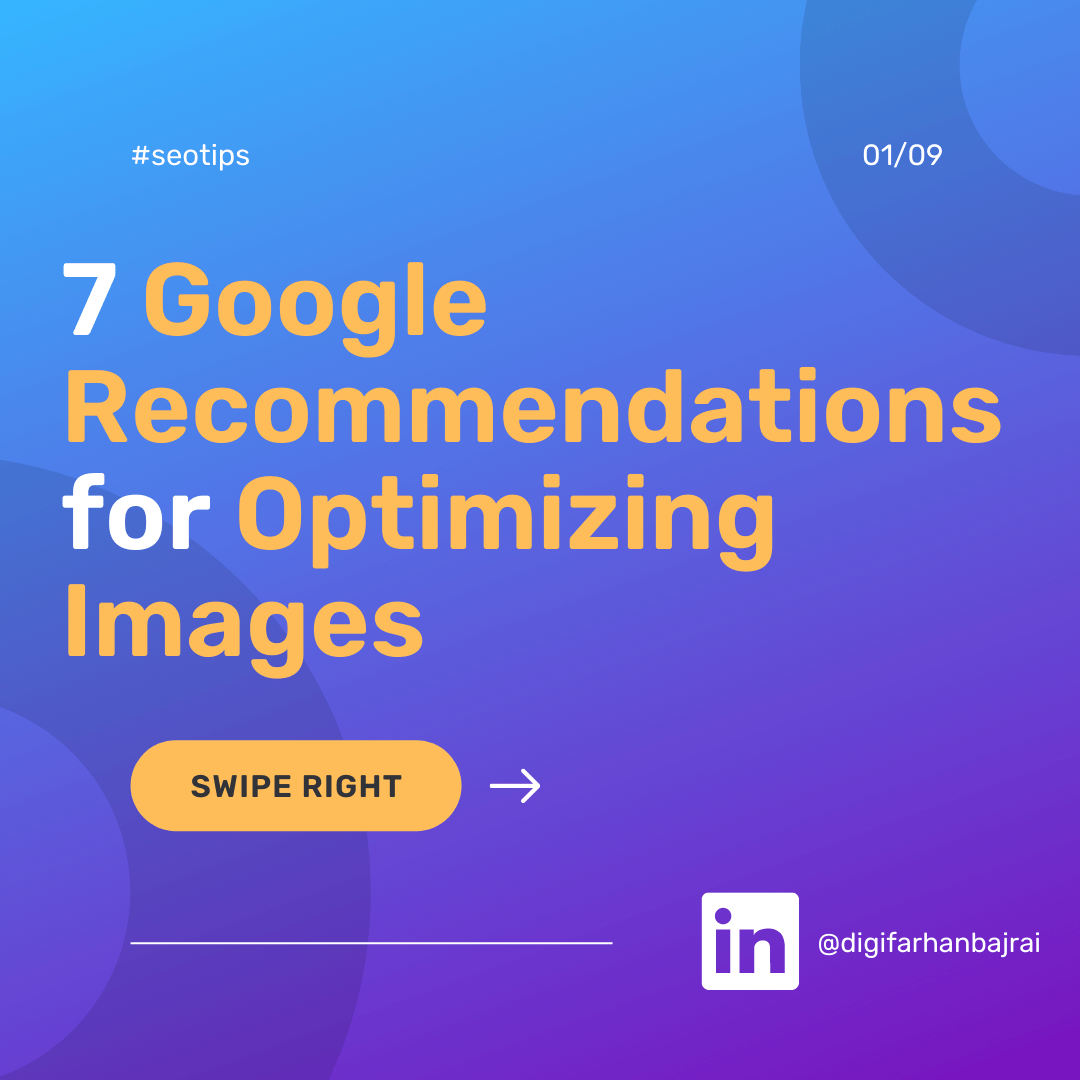
4. Optimizing Images and 5. Alt Tags.
What is the importance of Image Optimization in SEO?
Optimizing images helps in a better user experience, and speeds up the page and ranking on Google Search.
Google Images is the search engine where users search the world wide web for Images. Daily Page views of Google Images are More than 1 billion. And Images are also shown in Google Rich Snippets, Social Media Shares etc. And while reading the content Images appeal to the user to read the content completely.
As SEO is about User experience first, and we have to write for users first, not for the search engines.
Images play an important role in user experience and Google Ranking. Images also increase the CTR(Click-through rate) of your website. As the first thing user see on Google Images, and Social Media, the rich snippet is the image of the website with a Title tag.
So, if your image is according to context and attractive, then it can make users click the image and visit the page for more content.
Google Recommendations for Optimizing Images
Here, we will discuss briefly the recommendations given by Google for Optimizing Images on your website.
Relevancy:
Make sure that your Images are relevant to the Context of the page. Relevancy is one of the two most important factors of a Good Search Engine. So, while using images in your post, it is also important that the image should be in context or relevant to the content.
Placement of Image
Google recommends placing images near the relevant text and providing a caption for the image.
It also recommends, keeping the most important image near the top of the page. So, place the images near the relevant topic.
Suppose you are writing a How-to article, and using screenshots for explaining the procedure then use Screenshots near the step which describes it well.
Don’t Embed text in the Image
Google recommends, not embedding text inside the image, and instead using the text on the web page. As computers don’t understand the text inside the images.
As well as, it is not possible to translate or crawl the image text. So, it is better to keep the text on the Web page, not inside the image.
Use Alt attributes
Alt tags or Alt Attributes are one of the most important things when it comes to optimizing images for SEO. The alt tag is nothing but “Alternative Text”.
Alt tags provide information to the Search Engine as well as to the users who can’t see the image.
So, you should use Alt Text/Tag to Describe the image. Suppose, you uploaded the image about “Kitten is playing with a ball”. Search Engines won’t understand that the kitten is playing with a ball. To tell the search engine about this, you have to use Alt text inside your image.
Remember! Use Keywords inside the alt text, but do not stuff the keywords unnecessarily in the alt text.
Alt text is easy to use inside the image. If you are writing HTML code for your website, then for displaying images you will write this code.
<img src=”kittenplaying.jpg” alt=”Kitten is playing with a ball”>
And if you are using WordPress, then after uploading you get the option of alt text on the right-hand side.
Use High-Quality Images:
High-Quality Images are more appealing to users than blurry, or low-resolution images. So, use high-quality appropriate images in your content.
Don’t use blurry images or low-resolution images because they provide a bad user experience.
Good URL for the image:
Use Good, understandable URLs for your images too. Because Google uses the URL path as well as the file name to understand the images.
For example:
https://example.com/cats/kittens-playing is a good URL structure, whereas https://example.com/IMG0000023 is not a good URL structure.
So, the above tips you have to follow for the best user experience and SERP ranking.
6. Optimizing the Meta Description.
First thing First,
What is Meta Description?
A meta description informs users with a short, relevant summary of a web page. It is the pitch that makes users click on the link to read the details.
Simply, a Meta Description is the summary of a web page that you see below the Title in SERP like this.
Why Meta Description is Important?
Meta Description is important because it tells Google about the content of your web page. As well as it convinces the user to click on the Web Page by reading Meta Description only.
How to Add Meta Description?
Now, the question is how and where to add Meta Description. If your website is built using HTML, (not any CMS) then you have to add a Meta Description tag in the head section of your Webpage
<meta name=”description” content=”your Meta Description text”>
Or if you are using any CMS like WordPress, then by using any SEO plugins (like Yoast, AIO SEO, Rank Math) you will get the option to add a Meta Description below the post.
Meta Description Character Limit:
According to Google, there is no limit for Meta descriptions, but they truncate the snippet in Google search results.
It is a best practice to keep your Meta Description between 140 to 160 characters.
Google Recommendations for Optimizing Meta Description
Here are some Google recommendations for optimising Meta Description
1. Create Unique Descriptions for Each Page:
Google recommends, creating a unique Meta Description for each page. If you are doing your website SEO audit, then remember Duplicate Meta Description is one of the Critical SEO issues.
2. Include Relevant Information in the Meta Description
The other important thing when it comes to Meta Description is Relevant information. We should include the relevant information in our Meta Description. We can call it keywords also. For example, your page is about books. Then a Good Meta Description will be the book name with the Author’s name, no. of pages and the price.
3. Use Quality Descriptions
Google suggests making Meta descriptions of high quality. High-quality Meta Descriptions displayed on Search Engine results pages. And they make user click the link and visit the page.
Remember! A good Meta Description will increase your CTR
Avoid these types of Meta Descriptions
Google advises us not to use these kinds of Meta Descriptions
1. List of Keywords
It is not good practice to use keyword lists in Meta Descriptions like
<meta name=”description” content=”Sewing supplies, yarn, coloured pencils, sewing machines, threads, bobbins, needles”>
2. Duplicate Description
Adding Duplicate news Meta Descriptions is also not a good practice. As discussed above it is one of the Critical SEO issues. So, Duplicate Meta Descriptions should be avoided
<meta name=”description” content=”Local news in Whoville, delivered to your doorstep. Find out what happened today.”>
3. Not having a Summary of the page
Your meta descriptions should summarize your web page. So, by seeing it on SERP users should visit your web page. Just writing an introduction is not good practice.
So, we should avoid these types of Metas
<meta name=”description” content=”Eggs are a source of joy in everyone’s life. When I was a small child, I remember picking eggs from the hen house and bringing them to the kitchen. Those were the days.”>
4. Too Short Meta Description
Last but not least, Meta Description should summarize your web page. It should not be one or 2 words. A user should understand what the page is about.
Best Meta Descriptions types
Google asks webmasters to use these types of Meta Descriptions instead of the above 4 mentioned
1. Explain What the Page is about
Instead of writing a list of keywords, you should write a summary of what your webpage is about. Like
<meta name=”description” content=”Get everything you need to sew your next garment. Open Monday-Friday 8-5pm, located in the Fashion District.”>
2. Meta Description with specific keywords
Your Meta Description should have specific keywords by which users can get an idea about the webpage.
3. Summarizing the web page
As discussed above, Your meta description should consist of the summary of the webpage, not the basic introduction.
4. Specific and Detail Meta Description
Instead of one or two words, your meta description should be specific as well as in detail about your webpage.
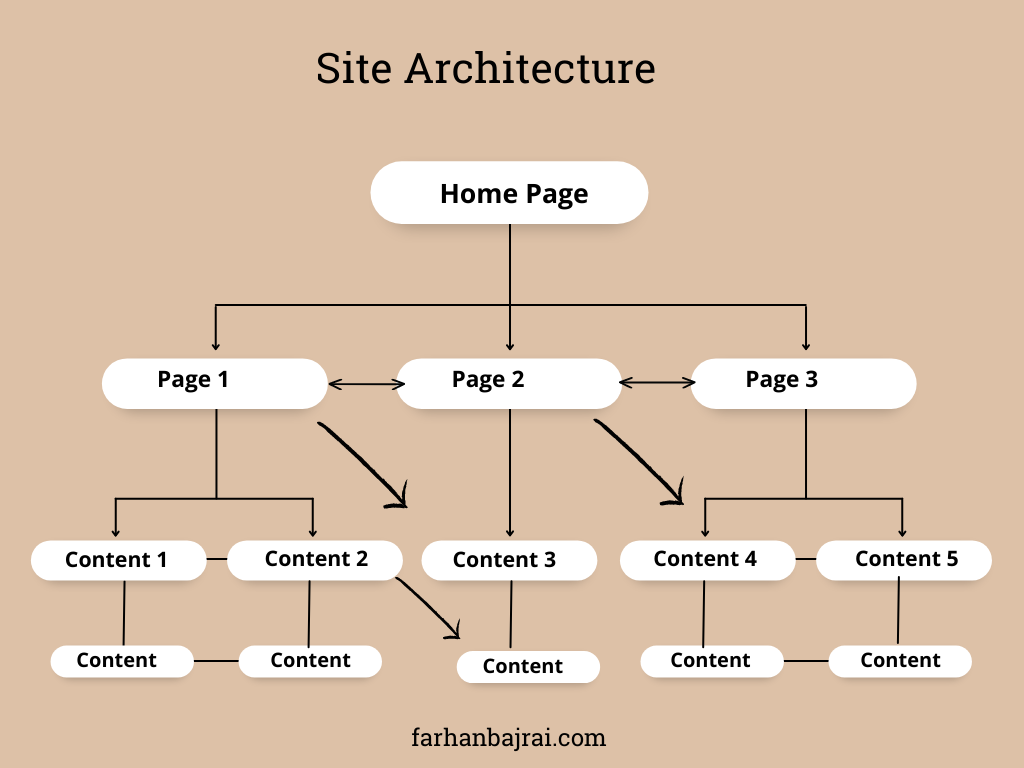
7. Internal Links
Internal Linking or Link Architecture is a crucial step in the site design if you want your site indexed by search engines.
What is Internal Linking?
Now you may ask this question. The answer is Internal Links are the links that point to another page of the same website.
Suppose, you have a website abc.com and you are linking a page of your website within your website.
For example, you are linking the contact us page on your home page.
<a href= “abc.com/contact-us/”> Contact Us </a>
So, linking to the contact us page is the internal link.
Now, you might have this question in your mind:
Why Internal Links are Important?
Internal Links are useful for many reasons
- They help Search Engine crawlers crawl your website and index it
- They help user to navigate the website easily
- They pass authority to the pages
1. Internal Links help Search Engine crawlers crawl your website and index it:
You may think that I have a search box on each page of my website, and I have a drop-down menu, then why do I need to add internal links to my web pages?
Look, Search Engine bots (Crawlers/Spiders) won’t go to your website’s search box and search the keyword. Likewise, they won’t go through the drop-down menu links.
Simply, Search Engine spiders, visit your website and wherever they find any link they crawl that link, and index it into their indices.
2. Internal Links help user to navigate the website easily:
The other importance of Internal Links is they help users to navigate your website easily.
It is said that all the information on your website should be 3 click away from the home page. It is also called a 3-click rule.
The fewer clicks the easier to crawl the website for information.
You might have gone through many websites, and you also might find many links both internal and external links on their websites.
3. Internal Links help in Passing Authority:
Internal links help your pages to pass the authority to them. Authority is the value a search engine assigns to a website. If your Page A is having authority and you internal link Page B from your page A, then this authority of Page A is passed to Page B also. It is also termed Link Juice.
(We will cover Domain Authority, Page Authority, and Link Juice in our future emails)
So, having a good Site Structure is most important in SEO.
Anchor Text:
The other important thing in Linking is the anchor text. Anchor text is the clickable text in a link. Google recommends having a descriptive anchor text because it helps both search engines and users to better understand the content.
Instead of writing generic “Click Here” for anchor text, write more descriptive Anchor text.
Google gives an example for understanding the descriptiveness of Anchor text
* not-very-optimal way of linking would be:
==> To see all our basketball videos, <a href=”videos”>click here</a> for the entire listing.
* Optimal way of linking would be
==> You can browse all of our <a href=”videos”>basketball videos</a>.
So, using descriptive anchor text is crucial while linking.
9. External Links
What is an External Link?
External Links are links that point to a target page on another website. This is also termed an Outbound Link.
This external or outbound link is the backlink to the other domain.
Let’s understand it with an example.
You have a website abc.com and on your website, you linked to a website xyz.com.
So, this link is an External link to your abc.com and at the same time, this link is a backlink to xyz.com.
(Note: We will discuss Backlinks in detail in the Off-Page SEO topic)
How to link to another website?
As you link to your same domain in the internal link, the external link format is also the same.
<a href= “xyz.com/”> XYZ</a>
Now, you might have this question in your mind:
Why are External Links Important?
External Links enhance your website’s authority and credibility when you link to websites of high authority and relevance.
Here are the important facts about External Links
1. Adds value to user experience:
No content in the world is unique now. Everyone who is writing content will have done the research and added his learnings and experiences to it, then he/she has written the content. So, if you add Links to websites, which have high authority and relevance to your content. Then it builds trust in your user.
When you read any book, and it contains references then those references build trust in you that, this book has some source of high authority books. Likewise the case in writing content. If you link to reference websites, then it adds value to the user experience, and Google loves it.
2. Easy way to build connections:
When you link to other websites, then it is the best way to build connections with other webmasters. As discussed above, your external link is the backlink to the other website. And when you link to another website, and you too have quality content, then you are building a connection with the other webmasters. And building connection is everything in SEO and another world too.
3. Increases backlinking opportunities:
And when the connection builds, then it increases the backlinking opportunities for your website too. And backlinks are one of the important aspects of ranking high in Google.
4. Improves SEO:
From all the above points we can conclude that External Linking improves the SEO of your website. Because SEO is all about User Experience. And you know that external link adds value to the user, and build connections. Then, as a result, it improves your website’s SEO.
Best Practices to follow when Linking to Other Websites
Here are some best practices to follow when you link to other websites
1. Link to Relevant Websites:
The most important thing when linking to other websites is you should link to the websites which are relevant to your Content. Irrelevant external will affect users’ experience. So, relevancy is the key when linking to other websites.
2. Link to High Authority Websites
The other most important practice when linking to other websites is you should link to High Authority websites. The websites which have High Domain rating adds value to the users. If you link to a low-authority website, then it won’t add value to the user in most cases. It doesn’t mean that low authority domains do not have good content. They may have good Content.
3. Use Descriptive Anchor Text
The next important thing when linking to other websites is Use Descriptive Anchor text. As discussed in a previous email, Anchor text plays an important role while linking. So, you should have a descriptive anchor text, and follows the same guidelines which are discussed in the Internal Linking topic.
4. Don’t link to Your Competitors
Last but not the least, don’t link to your direct competitors. Suppose, your target keyword is “Best Mobile Phone”, then in that content, you should not link to your competitor who is ranking 1 on Google, or above you. You can target the other blog posts, that can value your content.