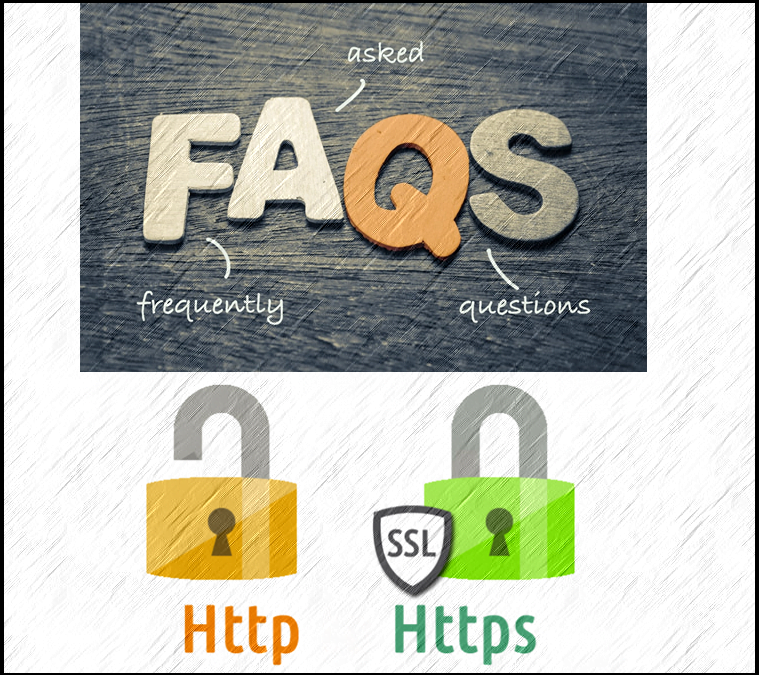Frequently Asked Questions about HTTP and HTTPS
Do you want to know about HTTP and HTTPS? Then you are at the right place. In this article, I have discussed briefly the frequently Asked questions about HTTPS and HTTP.
What is HTTP?
HTTP stands for HyperText Transfer Protocol. Whenever you visit any webpage on the internet through a browser, your computer uses HTTP to download that page from another computer (i.e., server) on the internet.
Suppose you typed FarhanBajrai.com in your web browser, and then your browser sends the request to the server using HTTP only.
The request sent and response received is in plain text while using HTTP.
What is HTTPS?
The S in HTTPS stands for SECURE, so HTTPS is the secure version of the HTTP protocol. HTTPS encrypts data while communicating to the server.
So, your data will be secured. And no hacker or intruder can steal your data.
HTTP vs HTTPS
The most important difference between HTTP and HTTPS protocol is HTTPS encrypt all the requests and responses whereas in HTTP these requests and responses are in plain text.
Let’s understand it with an example, the ATM Cash Van is provided with security, you will have a secure van with a security guard with a gun, whereas a vegetable van doesn’t have any security to the van.
Likewise, HTTPS is secure and HTTP is insecure.
Simply, HTTP + SSL Certificate is HTTPS
How to make my website secure?
You have to install an SSL certificate on your website or domain name to make your website secure.
How to install an SSL certificate?
You need to buy an SSL Certificate from any of the web hosting services you are using like Hostinger.
After purchasing the SSL certificate then you have to install that certificate on your website.
After installing the certificate, your website will be secure. You will have a small padlock on the left-hand side of the URL bar with HTTPS at the beginning.
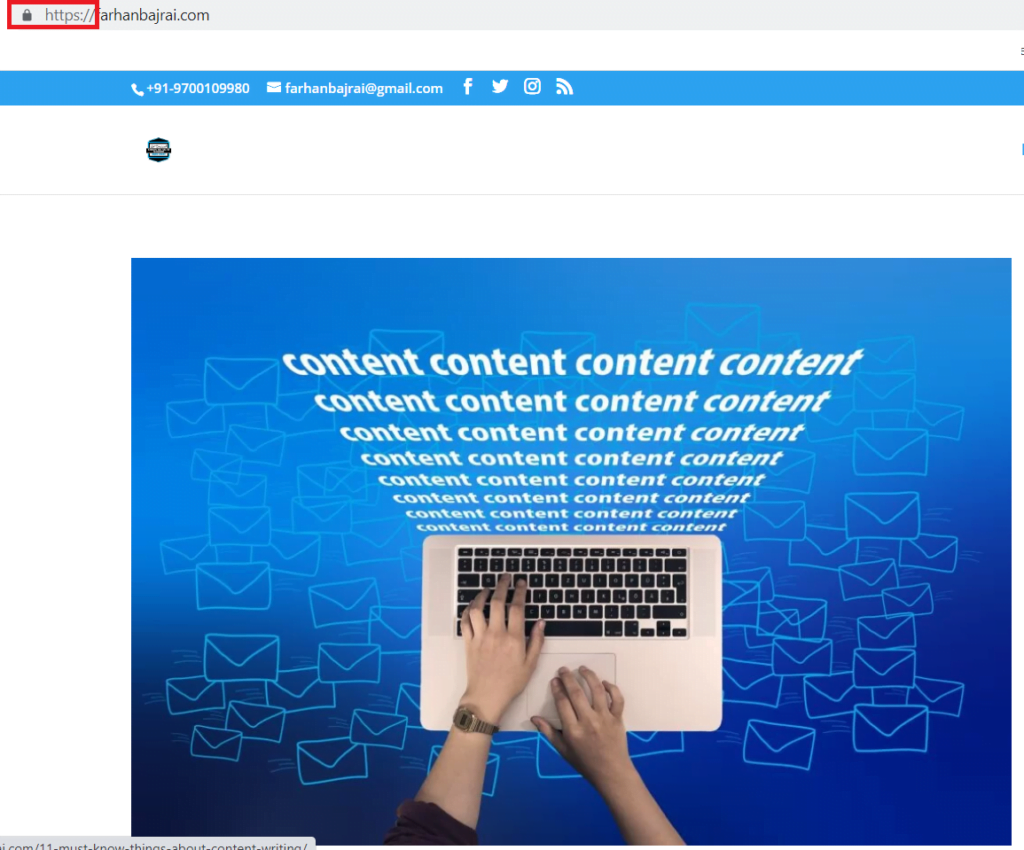
How to get a padlock on the website?
As discussed above, you have to install the SSL certificate on your website.
How to add HTTPS to my website?
You can add HTTPS to your website by installing an SSL certificate on your website.
Why HTTPS is secure?
The S in the Https is for security. It encrypts the user data, and by this user information is safe and secure in HTTPS.
How HTTPS is secure?
HTTPS is having an SSL certificate installed on the server. By this, it encrypts the user data. So, no one can eavesdrop on the website.
Why HTTPS is better than HTTP?
Simply, HTTPS is secure that’s why it is better than HTTP.
Why HTTPS is used?
HTTPS is used for security. For having secure communication from the browser to the server.
Why HTTPS is more secure than HTTP?
HTTPS encrypts the communication whereas HTTP sends and receives data in plain text.
HTTP vs HTTPS
The most important difference between HTTP and HTTPS is secure whereas HTTP is insecure.
what is the difference between HTTPS and HTTP difference?
The differences between HTTPS and HTTP are
1. HTTPS is secure whereas HTTP is not secure
2. To the websites with HTTP, the Browser displays NOT SECURE on the top before the URL of the website
3. To the websites with HTTP, Browser displays “The Connection to xyz.com is not secure. You are seeing this warning because this site does not support HTTPS.”
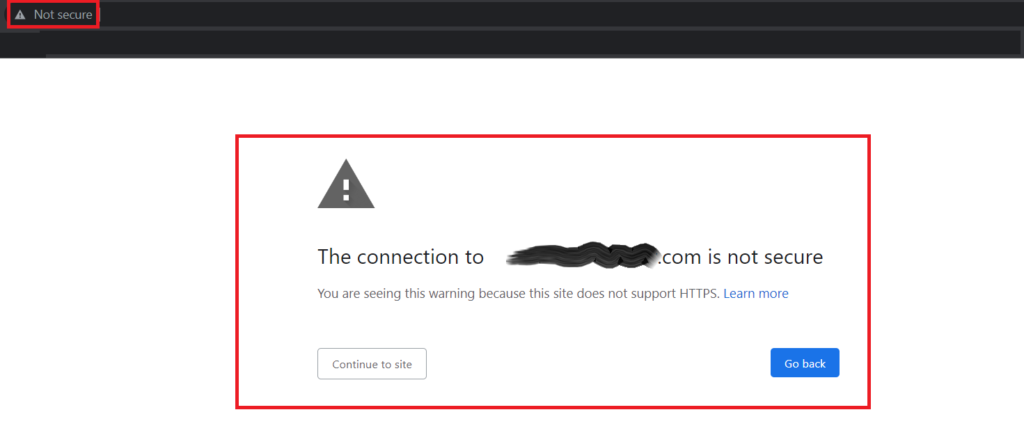
4. HTTPS is also good for your website SEO, because if anyone gets the warning from Browser that this site (without S) is not secure, then the user goes back and will click the other result. It increases the bounce rate of the website without s.
5. HTTPS is the Ranking Factor in Google, whereas HTTP is not the ranking factor. Instead, google shows a warning while going to the HTTP website.
In other words, HTTPS is secure, a Google ranking factor, best for SEO of the website.
So, if you don’t have an SSL certificate installed, then you will be losing traffic ultimately you will be losing money.
what is an SSL certificate?
An SSL certificate is a digital certificate that enables the encrypted connection from the browser to the server. It also authenticates the website’s identity.
Simply, SSL provides Security for Online Communications.
SSL stands for Secure Sockets Layer.
SSL checker
How to check whether my website is having SSL installed or not?
Just type in the URL of your website. If you have the padlock on the left-hand side then you can understand that SSL is installed on your website.
How to get free SSL for websites
If you want to start a website, for that you have to buy a domain and hosting. You can have FREE SSL certificates installed on your website. If you purchase the HOSTING from the best and cheapest Web Hosting Provider i.e., HOSTINGER.
Yes, You heard it right. HOSTINGER provides free SSL certificates on every hosting plan.